creating a mobile streaming app can be a lucrative venture. In this blog post, we will guide you through the essential steps to create your own mobile streaming app on the Android platform.
1. Define Your App's Purpose and Target Audience:
Before diving into development, it is crucial to have a clear understanding of your app's purpose and target audience. Identify what type of content you aim to stream (music, videos, podcasts), as well as who your ideal users are (age group, interests). This information will guide the overall design and functionality of your app.
2. Conduct Market Research:
To ensure success in a competitive market, research existing mobile streaming apps on Android. Analyze their features, user experience, pricing models, and customer feedback to identify gaps or areas for improvement that can differentiate your app from others.

3. Design an Intuitive User Interface:
User experience is paramount when it comes to mobile apps. Invest time in designing an intuitive interface that is visually appealing and easy to navigate. Ensure that users can effortlessly browse content categories or search for specific items within seconds.
4. Implement Content Management System (CMS):
A robust CMS will enable you to manage all aspects of content delivery efficiently. It should allow you to upload new content seamlessly while ensuring automatic organization based on categories or tags for easy retrieval by users.
5. Develop Media Player Functionality:
The core feature of any streaming app is media playback functionality with smooth performance across various devices and network conditions. Leverage available media player libraries or consider custom development if necessary.
6. Include Social Features:
Integrating social features such as user profiles, sharing options with friends/followers across popular platforms like Facebook or Twitter can enhance engagement within your app's community.
7. Implement Secure Payment Gateway:
If you plan on offering premium content or subscription-based services in your streaming app, ensure secure payment processing integration using trusted payment gateways like PayPal or Stripe for seamless transactions along with appropriate security measures.
8 .Optimize Performance & Responsiveness
A seamless user experience relies heavily on performance optimization techniques such as efficient data caching/loading mechanisms and adaptive bitrate technology for video streams—test extensively across various devices with different specifications before launching publicly.
9 .Ensure Cross-platform Compatibility
While initially focusing on Android development giventhe topic at hand, it's worth considering cross-platform compatibility to reach a wider audience. Research and explore frameworks like React Native or Flutter that allow you to develop for both Android and iOS platforms simultaneously.

10 .Testing and Quality Assurance:
Thoroughly test your app on different devices, screen sizes, and Android versions to identify and fix any bugs or performance issues. Conduct beta testing with a limited group of users to gather valuable feedback before the official release.
11 .Publishing Your App:
Prepare all necessary assets such as descriptive app store screenshots, compelling promotional graphics, and engaging app descriptions. Follow the guidelines provided by Google Play Store for publishing your app on the Android platform.
Creating a mobile streaming app on Android requires careful planning, attention to detail, and understanding of your target audience's needs. By following these steps outlined above – defining purpose, conducting market research, designing an intuitive UI/UX, implementing essential features like CMS and media player functionality – you can create a professional-quality mobile streaming app that stands out in an ever-growing market.
For further assistance in developing your mobile streaming app on Android platform or for more detailed technical information about specific aspects of development process please refer to the following resources:
1. Official Android Developer Documentation:
- Link: https://developer.android.com/docs
- This resource provides comprehensive documentation from Google covering various aspects of Android development including UI/UX design principles and best practices.
2. Udacity's "Build Native Mobile Apps with Flutter" course:
- Link: https://www.udacity.com/course/build-native-mobile-apps-with-flutter--ud905
- This course offers detailed guidance on using Flutter framework which enables cross-platform development for both iOS & Android with focus on creating engaging user interfaces.
Building a successful mobile streaming app requires continuous improvement based on user feedback and evolving industry trends. Stay updated with advancements in technology while keeping user experience at the forefront of your development efforts.