Live streaming has become an increasingly popular way to connect with audiences in real-time. Whether you're a content creator, a business owner, or simply someone who loves to share moments with friends and family, live streaming from your mobile device can offer great convenience and flexibility. In this blog post, we will guide you through the process of live streaming from both iOS and Android platforms, empowering you to go live whenever and wherever you want!
1. Choosing the Right Platform:
Before diving into the technicalities of mobile live streaming, it's essential to choose the right platform for your needs. Popular options include Facebook Live, YouTube Live, Instagram Live, and Twitch. Consider your target audience and desired features offered by each platform to ensure your content reaches its intended viewers.
2. Ensure Stable Internet Connection:
A stable internet connection is crucial for seamless mobile live streaming. Wi-Fi is generally recommended for optimal performance; however, if Wi-Fi isn't available or reliable enough in your location, consider using 4G/LTE data instead.
3. Preparing Your Device:
To begin with mobile live streaming on iOS devices such as iPhones or iPads:
- Make sure you have a compatible device running on iOS 11 or later.
- Install a dedicated app like Facebook Pages Manager or YouTube Studio that supports broadcasting from your mobile device.
- Grant necessary permissions such as camera access within app settings.
For Android users:
- Ensure that your device runs on Android version 5.0 (Lollipop) or newer.
- Download apps like Facebook Pages Manager or YouTube Studio from Google Play Store.
- Enable necessary permissions including camera access within app settings.
4. Optimizing Audio and Video Quality:
While smartphones today come equipped with decent built-in cameras and microphones for basic recording purposes,
it may be worth considering additional equipment for professional-quality streams when necessary:
- External microphones: For enhanced audio clarity in noisy environments.
- Tripods/selfie sticks: To keep videos steady while allowing freedom of movement.
5. Crafting Engaging Content:
Good content is key to successful live streams! Here are some tips:
- Plan ahead: Outline topics or discuss points before going live.
- Engage with viewers: Interact through comments/questions during the stream.
- Use visuals effectively: Show interesting things happening around youor use props to add visual appeal.
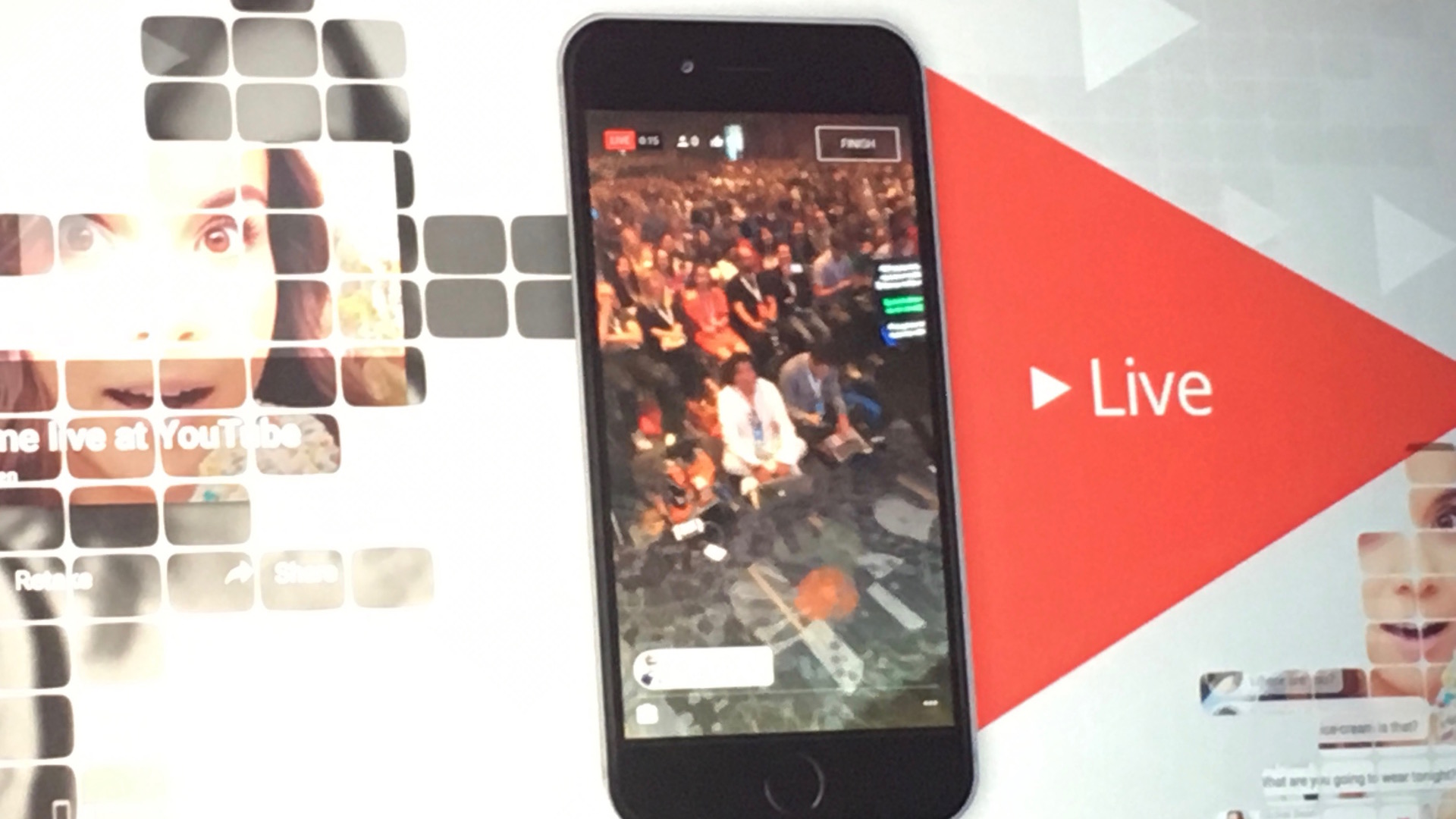
6. Going Live:
Once you have prepared your device and content, it's time to go live! Here's a step-by-step guide:
- Open the live streaming app of your choice.
- Log in to your account or create one if you haven't already.
- Set up the desired stream settings, such as privacy options or stream title.
- Before going live, you may have the option to preview your stream and make any necessary adjustments.
- When ready, tap on the "Go Live" button to start broadcasting.
7. Engaging with Viewers:
During your live stream, engagement is vital for building a connection with your audience. Here are some ways to interact:
- Address viewers by name when responding to comments or questions.
- Encourage viewers to like, share, and subscribe/follow for future updates.
- Conduct polls or ask for opinions on specific topics.
8. Ending Your Stream:
Once you have concluded your broadcast, it's important to wrap things up gracefully:
- Thank viewers for tuning in and participating in the stream.
- Recap key points discussed during the session if applicable.
- Let viewers know when they can expect future streams or updates from you.
9. Post-Live Analysis:
After each live streaming session, take some time to analyze its performance using analytics available within each platform's dashboard. Look at metrics like viewer count, engagement rate (comments/likes), duration watched per viewer on average. Analyzing this data will help improve future streams based on audience preferences.
Live streaming from iOS and Android devices has become accessible for everyone. By following these steps,
you can harness the power of mobile livestreaming platforms effectively,
building connections and sharing unforgettable moments with audiences around the world!